B2C Webshop features
Best practice lay-out
The purpose of the shop layout is for the user to feel at home and be able to make orders.
In market investigations of B2C shops the trend is that, the shops become more and more alike.
An obvious reason is the habits of user – the user simply prefers when they can recognize their way around the shop. TRIMIT B2C Webshop comes with a layout that matches the best practice of B2C shops.
Even if the B2C shops are more and more alike, there is still the need for customizing. The features of TRIMIT B2C Webshop are built as modules, to ease the customization challenge and to reduce the need for “re-inventing the wheel”.
TRIMIT B2C Webshop supports Bootstrap version 3, making it possible to change the theme by the click of a button. The B2C administrator can purchase and implement Bootstrap themes from 3-party suppliers. E.g., see more at http://bootswatch.com/.
The default layout in TRIMIT B2C Webshop is built as a responsive design. Responsive design means that layout automatically adjusts for viewing on mobile phones, tablets and computers.
The order flow
The purpose of the order flow is for the customer to be able to place an order.
The order flow in TRIMIT B2C Webshop for the user is:
· Exploring the shop, finding desired items and putting them into the basket.
· Opening the Basket and get an overview of selected Items and their prices.
· Add gift card or voucher code.
· Select gift wrapping.
· Enter invoice and delivery address.
· Select freight option.
· Accept terms and conditions.
· Make Payment or use points.
· Get a receipt by e-mail.
The order flow is open for any user, so registration is not required.
Orders from the B2C Webshop are automatically created in TRIMIT and the in-house procedures for accepting the order and making delivery are handled in TRIMIT as any other order. For any order that is invoiced, the user is created as a customer in TRIMIT.
Dynamic handling of items
The purpose of the Dynamic handling of items is to select the items to be shown in the B2C Webshop.
The job of maintaining what can be sold in the B2C Webshop is typically in-house and by a person that is using TRIMIT on a daily basis.
With TRIMIT B2C Webshop the selection of Items to the shop is done in TRIMIT. The setup offers great flexibility on how and what Items are to be shown. For example, it is possible to select by categories (pants, dresses, shirts, spring collection, etc.) and then by Masters - it is possible to select colors and sizes.
Detailed product description
It is possible to make or edit Product description directly on the product page in the TRIMIT B2C Webshop in a build-in HTML editor. This requires the administrator privileges. It is also possible to upload pictures for the items and set them into description.
There is no synchronization of product description between the front and back end, that is if the description text has been changed on TRIMIT B2C Webshop then it will not have an effect on the product description in TRIMIT.
It is possible to upload up to 4 additional pictures for the same item by default. It is also possible to drag and drop pictures one by one to the product(s) page in administrating mode.
Multiple availability check methods
The purpose of the availability check is to only show items that are available at the time of purchase. This is to avoid orders on items that are not available. TRIMIT setup can define whether to display sold out items or not. Dedicated inventory locations can be assigned to the shop.
Multiple languages
The purpose of multiple languages is for the shop to be shown in the user’s language.
The Company may decide on which countries they want to focus on and by that also make sure that their B2C webshop is translated and shown in the local language.
TRIMIT B2C Webshop registers the language of the user’s browser settings and displays the shop in the same language or falls back English if the local language is not provided. The basic item related language texts are created and edited in TRIMIT, advanced texts can be added in the B2C Webshop.
All the shop related language texts are edited in the shop administration module. This release includes the languages of English, Dutch, French, Portuguese and Danish.
B2c Webshop pricing
The purpose of B2C Webshop pricing is to define the item price when sold in the B2C Webshop.
With TRIMIT B2C Webshop it is possible to define two types of pricelists specifically for the B2C Webshop. The types are “recommended retail price” and “offers”.
Furthermore, TRIMIT B2C Webshop uses a pricing model that allows differentiation of prices for items under the same master item.
Behind the scene, we apply an advanced price synchronization model from TRIMIT to the shop. The model insures a quick update of prices on the web shop.
Multiple currencies
The purpose of multiple currencies is that the user can pay in the user’s currency.
The Company will decide on what currencies they accept and define this in the B2C Webshop Pricing.
Country-currency relation can be set in TRIMIT and prices on the B2C Webshop will be shown in corresponding currency, depending on user’s country. The country in the webshop is selected during the customer registration or in mandatory country selection window for anonymous users.
Payment gateway integration
The purpose of the payment gateway integration is to allow on-line payments.
TRIMIT B2C Webshop comes with payment integrations ready to run. The integration is made towards the providers DIBS, ePay, Ingenico, Klarna and ChargeLogic. The integration to some of these payment providers includes automated e-mail notification on payment transactions (order confirmation) and an auto capture framework that enables the company to capture payments e.g. by posting the order. Captures can be handled by schedule or as instant capture – depending on the routines in the company.
Search engine optimization
The purpose of Search Engine Optimization (SEO) is for the shop pages to be easily found when customers use search terms relating to you company and the products you sell.
With TRIMIT B2C Webshop we follow guidelines from e.g. Google.
URL’s are nicely formatted and descriptive which means that instead of unreadable URL’s like http://TRIMIT b2c.dk/shop/details.html/DA59B2F9/10919/000/ the end customer and search engines will see the following “http://TRIMIT b2c.dk/shop/women/shirts/ladies-top-2170/green/”
Filtering
The purpose of filtering is for the user to find items of interest by simply selecting criteria.
With TRIMIT B2C Webshop it is possible to select filters in different areas like category, size, and color. The filtering will appear in the top of the screen in the shop.
Related items
The purpose of the related items feature is to inspire the user to buy more by showing alternative items that relate to the selected one.
With TRIMIT B2C Webshop this feature shows alternative items from the same category as the selected. I.e. the user looks at a pair of pants, the bottom of the page will now display some alternative pants. TRIMIT B2C Webshop makes sure that the list of alternative pants varies, so that it is not just the same for each selected Item.
It is also possible to set up “Also purchased” and “Recently viewed” items as well as “Alternatives”.
Promoted items
As a webshop owner it is important to highlight focus items and TRIMIT B2C Webshop offers an intuitive and easy way of promoting items. Find focus items via the filtering system, sort the order of display by simple drag’n drop. The standard shop comes with different areas in which focus items can be promoted. The promoted items can be managed within the Soft Admin on the front end. This also embraces the following features: creation of the promoted items groups, set the time up to hours for the promoted groups, define placement and display type on the website as well as drag and drop items between the groups.
Campaign handling
The purpose of Campaign handling is to enable sales campaigns with campaign prices in the B2C Webshop.
With TRIMIT B2C Webshop it is possible to manage campaigns in the shop. When an item is included in a campaign the Item will have a “before” and “now” price, where the before price has a strikethrough.
Vouchers (discount codes)
The Purpose of the Vouchers (discount code) is for the company to create vouchers to be used in direct marketing giving the user a discount.
With TRIMIT B2C Webshop it is possible to create the voucher in TRIMIT. The voucher is a code that will give a percentage discount within a certain period. The voucher can then be distributed by the Company. In the shop basket there is a field “Vouchers & gift cards”. When the code is entered the user gets a percentage discount on the order. The voucher has no user name and can be shared publicly. The Voucher setup can be made in such a way that it can only be used once per user or cannot be used on Campaign items.
Gift cards
The Purpose of the gift card is for one person to make prepayment that another person can use as payment method in the B2C Webshop.
With TRIMIT B2C Webshop it is possible to create the gift card in TRIMIT. The gift card is a code that contains an amount that the user can use as payment in the shop. In the shop basket there is a field “Vouchers & gift cards”. When the code is entered the user gets the available amount and this is deducted in the order total. If the total gift card amount is not used, the remaining amount will be available on next shopping session. If the order total is more than the gift card amount, the remaining amount will be for the user to pay directly. It is also possible to use several gift cards on same sales order as well as combine usage of the gift card with a voucher.
Gift wrapping
The purpose of gift wrapping is to get the items in the basket gift wrapped. This is often used when the order is a gift from the user to the gift receiver and shipped to the gift receiver directly.
With TRIMIT B2C Webshop the gift-wrapping feature can be enabled and disabled in certain periods (i.e. Christmas, mother’s day etc.). The feature is shown in the shop basket as “Wrapping” checkbox that also shows the price for the gift wrap in the same currency as the order. When selected the gift wrapping is added as an order line and all items in the order will be gift wrapped.
Freight handling
The Purposes of the freight handling are allowing the user to choose between different shipping companies, calculate price and cost for the freight and set limits for free freight.
With TRIMIT B2C Webshop it is possible to register multiple shipping companies in TRIMIT and handle their pricing as the company’s cost. It is also possible to setup the freight price from Order size, shipping areas and define limits free freight based on the order size.
Default integration to GLS and Post Denmark parcel shop web service. In the store locater setup it is possible to assign individual shops at “pickup locations”, which means the customer can choose to pick up online purchase there.
Customer club
TRIMIT B2C Webshop has a built in Customer Club with a points system and customer club levels. Registered users can join the club and start obtaining points and be promoted to a higher customer level. The points can be used as payment in the B2C Webshop. It is also possible to define products that only the Customer Club members can see (different customer level – different products). The Customer Club comes with detailed settings on the earning and usage of points towards multiple currencies, customer club levels and specific setting for the posting within TRIMIT.
Social media sharing
TRIMIT B2C Webshop has the direct links to Facebook, Google, Myspace and Twitter and a built-in link to the AddThis, that enables sharing for more than 300 most popular Social Medias.
Store locator
The purpose of the store locator is for the customer to find a physical store to try or buy the product.
In TRIMIT B2C Webshop footer there is a link “Store locator”. The link opens a search page, where data like Country, Post Code, City, and Region can be entered. The result is a simple list over stores. Each result can include address, opening hours etc. and a link to Google Earth / Google Maps. The results can be filtered on City or Post code.
We have added a store promotion page, where you can write a text about the Store and insert pictures.
Wish list
The purpose of the wish list is to save items in order to buy them later or to save and send items in the wish list to other people and have it as a shopping guide. TRIMIT B2C Webshop wish list has among others the following features: can be created without user authentication (login), can store unlimited amount of records, single user can create unlimited amount on with lists, and a wish list can be edited or deleted.
Google analytics
TRIMIT B2C Webshop has integration to Google analytics. This allows to generate online statistical and analytical reports on website’s traffic.
Extended texts for products
B2C Webshop has a possibility to show extended product description on a product (masters and flat items) and category overview pages. It is possible to set a specific text for a product and then only choose which portals should show this text.
Furthermore, the extended text is HTML aware, so that it is possible to use basic HTML tags inside TRIMIT and have it rendered accordingly on the portal (e.g. type in TRIMIT “… <B>Text in bold</B>…” and the text within the tags appears in bold font on portal).
Product Information repository
Having multiple portals on the same instance allows sharing images across portals. There is no need to upload image to all portals. The B2B Webshop and SA portal are sharing images uploaded on the B2C Webshop. If you create a look book, it should be possible to reuse the same look bool with same images on other portals also.
The concept involves the definition and creation of a common repository, in which you can upload and align content for items and reuse it on several portals.
Look book
The Look Book functionality in TRIMIT Portals is a way to combine different garment items in a single look and show this look to the customer in order to stimulate customer to consider buying multiple items.
The Looks are grouped into Look Books. TRIMIT Portals can have multiple Look Books.
B2C Instore
The in-store functionality gives possibility for the physical shop assistants to provide help to their customers. The customer assistance can be in form of ordering items, which are no longer available in the shop, searching colors, sizes or suggesting alternatives, additional items or accessories. The in-store functionality is for brand store concept only.
Linking Portals and PIR
PIR is the place where some of the portals administration tasks are handled. This is a common place for administrative tasks for SA portal, B2B and B2C Webshops.
It is possible to open specific item administration from portal product page. Item administration gives access to image management product descriptions, occurrences in category structure, statistics etc.
Find missing images
It is possible to find all the products with missing images. PIR has a place where all such products are collected and clicking on a product opens a details page where image can be uploaded.
Payment setup moved to PIR
There is now only one centralized place for handling payment setup – Product Information Repository. Therefore, there is no need to go to B2C or B2B Webshop soft admin in order to manage payment setup.
Download product files
Gives possibility to download all product related files (images, size charts etc.) which have been uploaded to PIR for the specific item. These files can then be used for further promotion if needed.
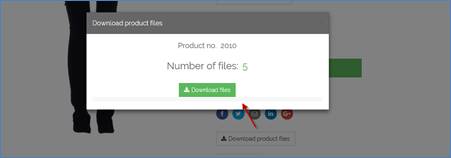
Uploading custom content to details page
If you turn on admin mode on details pages, you can enter portal description, which is saved in the Portals and not TRIMIT. These descriptions are stored in product folder and then in the default document of that folder.
Publish items on portals
This feature allows hiding item on portals, also called publishing item. Publishing item can be done for SA portal, B2B and B2C Webshop and external places. If item is ready to be shown on portal, then admin user publishes it for specific portals and the item becomes visible to users.
Keep me loggen in
Check box on login page. It is meant to keep user session for a longer period, more than 10 minutes, so user can reopen a page and still be logged in.
Default color selection
No need to select color on item details page if there is only one color. There is theme value, which when set to TRUE, links the items from the overview to the first color.
Master colors on details page
It is possible to manage item color variant images on B2C Webshop. When the color image is uploaded the system automatically determines the dominant color and sets it to a colored dot. In case of automatically determined dominant color is not correct – then it is possible to manually determine the color for the colored dot on the product page.
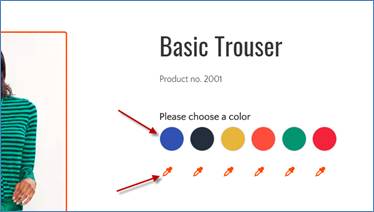
Look books / looks rename
It is possible for admins or content editors to rename both look books and looks with help of admin mode. It is also possible to apply portals tags for a look book, which allows managing the same look book on different portals.
Manual master entry in Look book
It is possible to manually enter a master number in to master look up field for a look. Whereas previously it was only possible to add master with help of a drop-down menu.
Stock in other stores / locations
Shop stock status functionality relays on location code related to B2C profile and allows viewing a product availability in other shops or warehouses. This is an addition to Where to buy functionality, which relays on purchase orders.
Color size price differentiation
It is possible to add a combination of e.g. color and size to a search table in TRIMIT and get different prices on color and size on the B2C web shop product page. This can be set whether on retail or campaign price.
Single page checkout
TRIMIT B2C Webshop is now using a single page checkout instead of multi-page checkout. The single page checkout has Delivery, Billing and Review areas, together with basket content.
Resetting password on portals
VAT free pricing
It is possible to set such values as Price including VAT and Tax Liable for the registered users or for anonymous B2C Webshop browsing. These fields are used depending on the tax regulation of a country or a region.
User features
Default user
TRIMIT B2C Webshop has a default User/Customer (Dummy Customer) setup to handle anonymous shoppers. The data from the default customer is used to cover a general non-registered user and provide some basic data for the back-end system in order to accept and post a sales order which is made from the TRIMIT B2C Webshop.
Create user page
TRIMIT B2C Webshop has a standard create (register) user page that includes the normal user data (name, address, e-mail, accept newsletter). The user will then be created in the B2C Webshop.
User validation
There are two purposes of the user validation, first is to avoid duplicates, and second is to attach the user to the shopping history prior to the user creation.
The user creation in TRIMIT B2C Webshop has the following two steps:
Step one: When a user is created the e-mail is checked for duplicates in the user list, if so, the user gets a message and a new user will not be created.
Step two: Once passed step one, the e-mail is checked in the Debtor list inTRIMIT, if so, the user will get a message to enter phone number, if the phone number matches the phone number of the debtor, the user will be created with a link to the debtor, if the phone number does not match, the user will be created as a new user.
User data to order
When a user is logged in, the name and address will automatically be copied to the order.
My page
When the registered user logs in to the B2C Webshop a “My page” is available.
On the “My page” the user can see own data, previous invoices (shopping history).
Here the user also gets access to the Customer club pages and can see points and level.
Admin Features
TRIMIT B2C Webshop comes with a web Admin interface that is shown directly in the shop pages. In the web admin it is possible to make the daily needed adjustments to the shop like:
· Image drag and drop
· Missing images
· Simple text maintenance
· Appearance of products
· Bootstrap selection
· SEO optimization
· E-mail templates
· Promoted Items
· Customer Club settings
Some other features described below.
Change B2C profiles
It is possible to change B2C Webshop profiles and thus to change settings for e.g. anonymous and authorized users. It can be so that authenticated user can get more advantageous prices comparing to anonymous user etc.
Assist Edit and Admin mode
The assist edit enabled in category structure
and product details page on the portals allows managing images and portal
descriptions for admin users. Assist edit works in combination with admin mode. 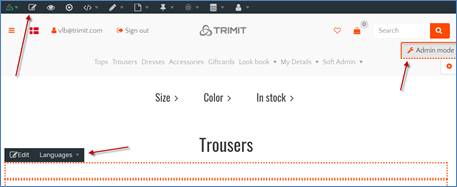
Translator User Group
This user role is made to handle portal translation tasks.
TRIMIT handling of emailing
Sending order confirmation emails is handled by TRIMIT backend and not by portals. User creation and user password reminder are still handled by portals.
Platform features
The following features concern the web platform and the integration to TRIMIT.
Cms platform
The CMS platform for TRIMIT B2C Webshop is the TRIMIT Modelynl. Modelyn is a highly advanced CMS product, built on the latest .NET coding and built for the purpose of making portals and shops with integration to TRIMIT. The Modelyn comes with an Admin interface aimed for front-end developers.
The Modelyn includes the CMS features like:
· Multiple sites
· User handling with user groups
· Menus pages and menu structure
· Content pages with layout editor and HTML editor and a long range of available controls
· Different types of content pages like document pages, list pages, content pages etc
· Site appearance managed in style sheets.
Online data from TRIMIT
The ConnectPortal integrator is managing the on-line data transfers between the Modelyn and the TRIMIT database. Data is exchanged via TRIMIT web services.
ConnectPortal integrator in TRIMIT consists of portal related objects.
Data cache
The purpose of Caching Data is to improve the performance of the site.
In TRIMIT B2C Webshop most data come from the TRIMIT database, this ensures correct data, but the data transfer is time consuming and could result in a few seconds of delay for the user. Caching data means that the data is transferred from TRIMIT and stored in the Modelyn for a certain time resulting in close to zero delay.
TRIMIT B2C Webshop has enabled Cached data in areas like Currencies, Categories, Product data, Product Prices and more. It is possible to select what areas to cache and the cache will automatically be refreshed often, so that the user will not experience poor performance. I.e. the Filtering functionality is all cached data.
Cache management
The purpose of the cache management is to clear cached data in the portal in order to get new data from the TRIMIT database.
With TRIMIT B2C Webshop it is possible for the administrator to setup caching for categories and products areas on the portal. The caching data in memory will depend on how popular one of the areas is and if the web page is targeted often, then it is cached for a longer period and thus it is faster displayed to the customer.
It is also possible for the administrator to force an update of the TRIMIT information ahead of the scheduled time, by clearing cache manually. The clear cache buttons are placed in an area (admin helper menu) on the top of the page – only visible for administrators.
Pre-generated data
The communication between the B2C shop and TRIMIT is the most performance critical part in the Shop experience. Some data are complex to get and takes more time. In order to increase performance TRIMIT B2C Webshop works with pre-generated data. This means that selected data, like the most commonly used item information, can be created before the user starts clicking in the shop. The data is stored in persisted data on Modelyn side and appears instant for the user. This persisted data is synchronized with TRIMIT using Modelyn schedules.
ConnectPortal instances
B2C Webshop can have several instances, which are connected to a single TRIMIT company. This allows sharing the data and synchronizing users for all instances without any problems.
Theme changing
Theme changing, i. e. visual look and feel of the portal, has been done to improve theming in general to enable users to make both basic and advanced changes in a simpler and easier manner as well as to create some more usable out of the box themes.
All portals, B2B and B2C web shops and Sales Agent, have now a similar design.
Move and copy category
TRIMIT has a possibility of copying and moving categories in Portals Category management area. It is possible to copy and move the whole category with all related subcategories and items to a different category or subcategory. This will save the time in portals category management process.