TRIMIT InSite
InSite is a new TRIMIT portal which gives access to sales related information, which is displayed in statistics charts.
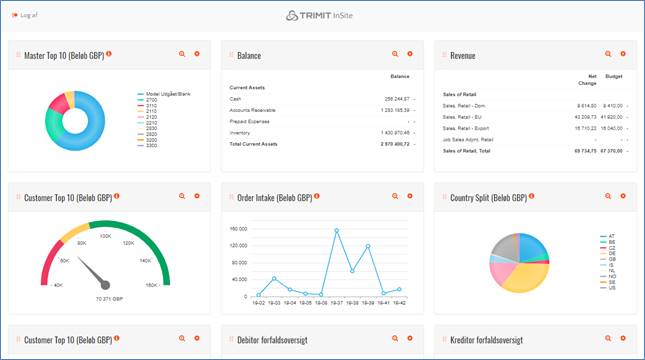
The TRIMIT InSite portal can provide you the information regarding goods sold and goods to be delivered based on the open and/or posted sales orders.
It can be run in an infinite number of ways and is an alternative to the TRIMIT Sales Statistics. As an essential difference the TRIMIT InSite handles any setup in the same report or page, regardless of whether you want item or customer related subjects to be leading for the statistics output.
For frequently used combinations of the TRIMIT InSite, it is possible to create predefined Sales Statistics Setups so there is no need to enter all the parameters from scratch every time. You can even create context driven statistics where you relate the statistics to a certain type of record enabling you to generate statistics for a specific record of that type when you are standing on it, e.g. a sales order, a customer, a salesperson etc.
Actions on SA and B2B
In the Actions dock on the Portals dashboard it is possible to setup actions, like in the page actions in Business Central, enabling showing statistics on portals. It is possible to choose either Sales Statistics or Statistics Overview.
It is the same procedure whether you create statistics to be run from the Dashboard, Customer, Order Document or Order History. You only make a lookup from the wanted area and add the statistics that you want to be available from there.
Integration to KLARNA Payment Provider
Klarna has launched an easy way to Checkout with all payment options they provide. The new experience is called “Klarna Checkout” read more about it here https://www.klarna.com/us/business/products/checkout/. In this version TRIMIT portals support this checkout in the TRIMIT B2C portal. Klarna Checkout is at this point only available in a range of countries like Sweden, Norway, Germany and others. Check in with Klarna to see if this has been launched in your country.
Single page checkout on B2C
The TRIMIT B2C Webshop is now using a single page checkout instead of multi-page checkout in previous versions. The single page checkout has Delivery, Billing and Review areas, together with basket content.
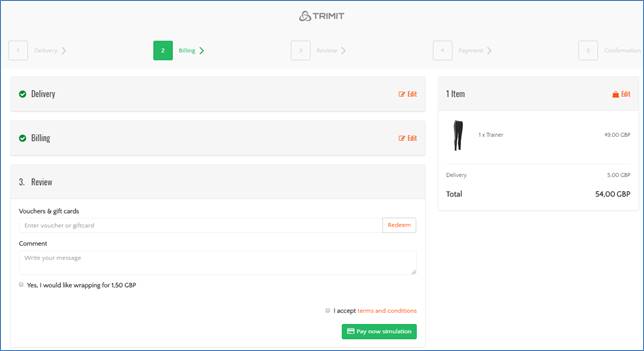
Automatic language detection
Now TRIMIT B2C Webshop reacts on browser language (for anonymous user) and on customer language (for authenticated user). This means that B2C Webshop sets the website language to the browser language. The condition is that the language has to be enabled in TRIMIT Modelyn. If browser language does not match any of the enabled languages in Modelyn then the default Modelyn language will be used.
When user logs in – then B2C Webshop is shown in the language the user selected during registration. If the language in the Language drop down field on the User Registration page does not match to any of the enabled languages in Modelyn – then the B2C will be displayed in the default Modelyn language.
Country-Currency combination
It is now possible to assign each payment method used on Portal B2C Webshop to a specific country-currency combination. This setup can be done in Portals PIR in the Payment Management section. By using this setting, it is possible to control the usage of payment methods depending on the currency selected on the B2C Webshop. If this setting is left blank (default setting) then all country-currency combinations are valid for this payment method.
Resetting Password on Portals
When Portals user forgets the password then it is possible to reset it. By resetting the password, the user is no longer receiving it in the email box. Instead the user is prompted to a password reset page where it is possible to create a new one. This is valid for all TRIMIT Portals.
VAT free pricing on B2C Webshop
It is now possible to set such values as Price including VAT and Tax Liable for the registered users or for anonymous B2C Webshop browsing. These fields are used depending on the tax regulation of a country or a region.